 湖南省 长沙市 邵阳市 常德市 衡阳市 株洲市 湘潭市 永州市 岳阳市 怀化市 郴州市 娄底市 益阳市 张家界市 湘西州
湖南省 长沙市 邵阳市 常德市 衡阳市 株洲市 湘潭市 永州市 岳阳市 怀化市 郴州市 娄底市 益阳市 张家界市 湘西州
台历单/双线圈装订机 挂历单/双线圈装订机 笔记本单/双线圈装订机注意“封面”吸嘴不能调节太高,以免碰到叼嘴尼龙块,进“封面”不顺畅。
Please note that not to adjust the cover suction nuzzle too high to touch taking nuzzle nylon, so that it’s not smooth to feed the cover.
5.4.5台历单/双线圈装订机 挂历单/双线圈装订机 笔记本单/双线圈装订机分纸片是用来控制纸张,应调整到适当位置,否则会出现吸不上封面或不起
作用。
Separating paper is to control paper. Must adjust it to an adaptable position, otherwise will not absorb cover or not works.
5.4.6台历单/双线圈装订机 挂历单/双线圈装订机 笔记本单/双线圈装订机“封面”限位开关是用来自动限制“封面”上升高度,当“封面”用到限位
开关闭合时,“封面”自动上升到适当位置。
Cover limiting switch is to limit lifting height automatically. Cover will be lifted to highest position if cover limiting switch is off.
5.4.7冲“封面”时,触摸屏上纸张厚度设定就不起作用了,是由“封面”限位开
关来控制上升量。
The setting of paper thickness on the touch screen will not work when punching cover. It’s controlled by cover limiting switch.
5.5台历单/双线圈装订机 挂历单/双线圈装订机 笔记本单/双线圈装订机运行注意事项 running attentions:
运行中不要将手放在运动部件如模具等区域。
Don’t put hands into running sections such as moulds when machine is running.
观察台历单/双线圈装订机 挂历单/双线圈装订机 笔记本单/双线圈装订机皮带有无松脱现象。
Observe if belt get loose or not.
注意台历单/双线圈装订机 挂历单/双线圈装订机 笔记本单/双线圈装订机碎纸抽屉内纸屑不要过多溢出,以免纸屑堵住出口。
Note that waste paper in the drawer can’t be too much to overflow and stem the exit.
确保台历单/双线圈装订机 挂历单/双线圈装订机 笔记本单/双线圈装订机各个保护开关不受损移位。
Make sure that all the protection switches are not damaged.
不要长时间大厚度工作,这样会造成冲针及模具过快磨损。
Not work under big thickness situation for long time. It will wear punching needle and moulds too fast.
6.故障排除 Stoppage remove
6.1 故障现象:台历单/双线圈装订机 挂历单/双线圈装订机 笔记本单/双线圈装订机机器不动
产生原因:电源没有接通或者保护开关触发
排除方法:查看电源开关是否已经接通,保护开关有无异常, 配
电箱内空气开关是否断开
Stoppage: machine not runs
Reason: power off or protection switch is touched off.
Remove methods: check if the power switch is on, or if protection switch is normal, or if air switch in the electric box if off.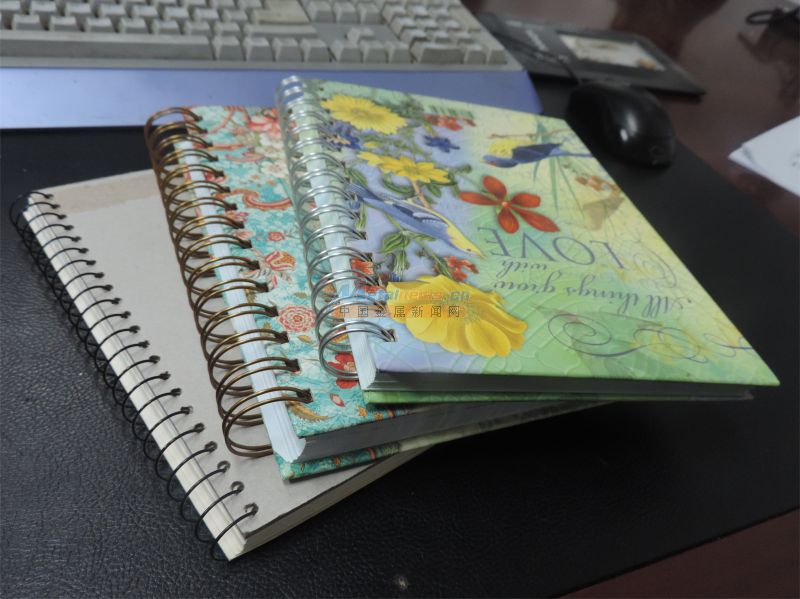
6.2 故障现象:台历单/双线圈装订机 挂历单/双线圈装订机 笔记本单/双线圈装订机冲孔纸边距不稳定,不对称。
产生原因:拍纸器及挡纸板未固定牢固或与纸张间隙太大。
排除方法:调整紧固。
Stoppage: paper margins are not stable or symmetrical.
Reason: paper patter and paper board are not stable, or the distance from paper is too much.
Remove methods: fasten above mentioned parts.
6.3 故障现象:台历单/双线圈装订机 挂历单/双线圈装订机 笔记本单/双线圈装订机毛边大
产生原因:纸张太厚,冲针严重磨损
排除方法:正常运行纸张厚度建议在1.2mm之内;如果是冲针磨损严重请更换。
Stoppage: big deckle edge
Reason: paper is too thick or punching needle is heave wear.
Remove methods: suggest to work less than 1.2mm. please change punching needle if is heavy wear
6.4 故障现象:纸张不能顺利进出模具
产生原因:A.不锈钢导纸板与纸张距离过大或压的太紧,不利于纸张顺利出入模具。B.纸边距挡纸板与模具过紧或过松,特别是更换模具时由于安装及制造的差异有时会造成动作不灵活。
排除方法:调整不锈钢纸板或纸边距挡纸板位置。
Stoppage: it’s difficult to run in or out the mould
Reason: A. the distance between stainless steel paper feeding board and paper is too big or pressed too strict. B. the distance between paper margin board and mould is too big or pressed too strict. Especially the differences caused by installing the mould will lead to not smooth.
Remove methods: adjust stainless steel and margin paper board position.
台历单/双线圈装订机 挂历单/双线圈装订机 笔记本单/双线圈装订机






